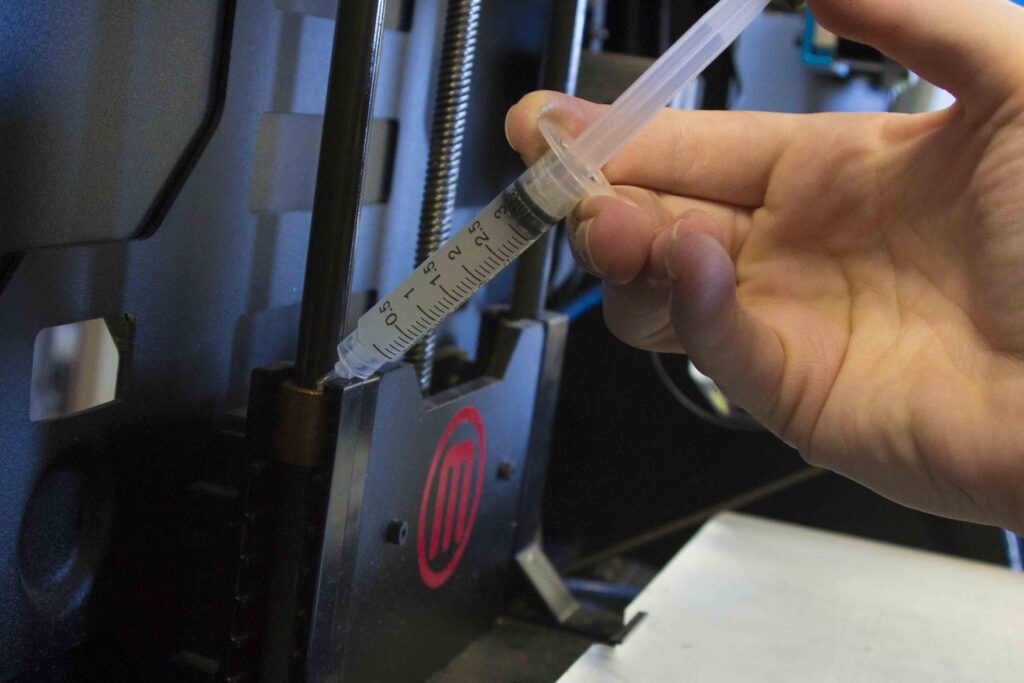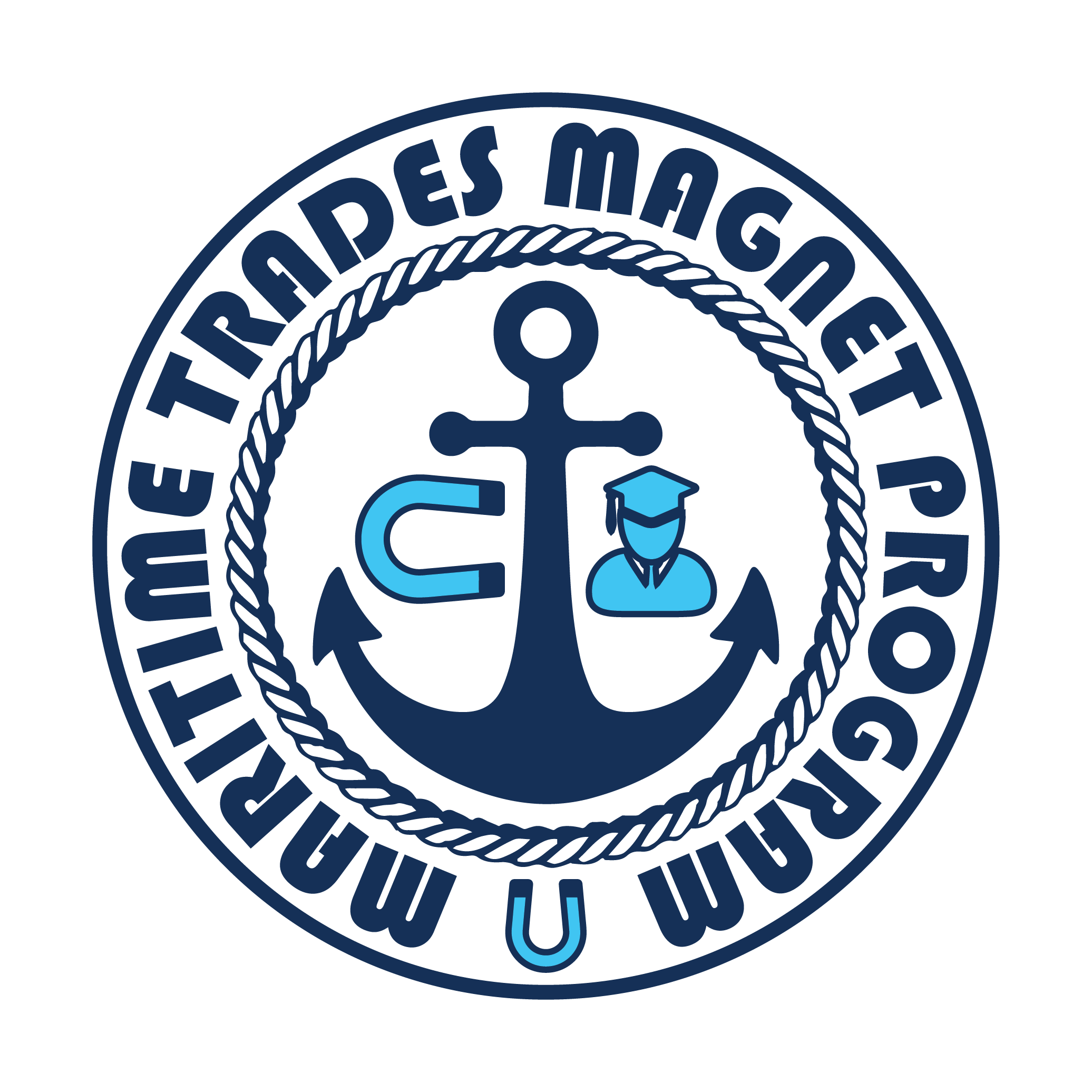3D Printing Maintenance
Keep your printer clean: Regularly clean your printer with a soft cloth to remove any dust, debris, or filament residue. Use a soft-bristled brush to clean the print bed and any hard-to-reach areas.
Keep the print bed level: Make sure the print bed is properly leveled before every print. This will ensure that the first layer adheres correctly to the bed and that the print is stable throughout the printing process. This is done through the calibration process on the Makerbot Sketch’s touch screen menu.
Keep the print bed clean: Use isopropyl alcohol or another cleaning solution to thoroughly clean the print bed every few prints. This will ensure that the print adheres correctly to the bed and that there are no adhesion issues during the printing process.
Check the filament: Regularly check the filament for any tangles, knots, or jams. Remove any debris and make sure the filament is feeding properly into the printer. If you are not going to use a spool of filament for an extended period of time, store it away

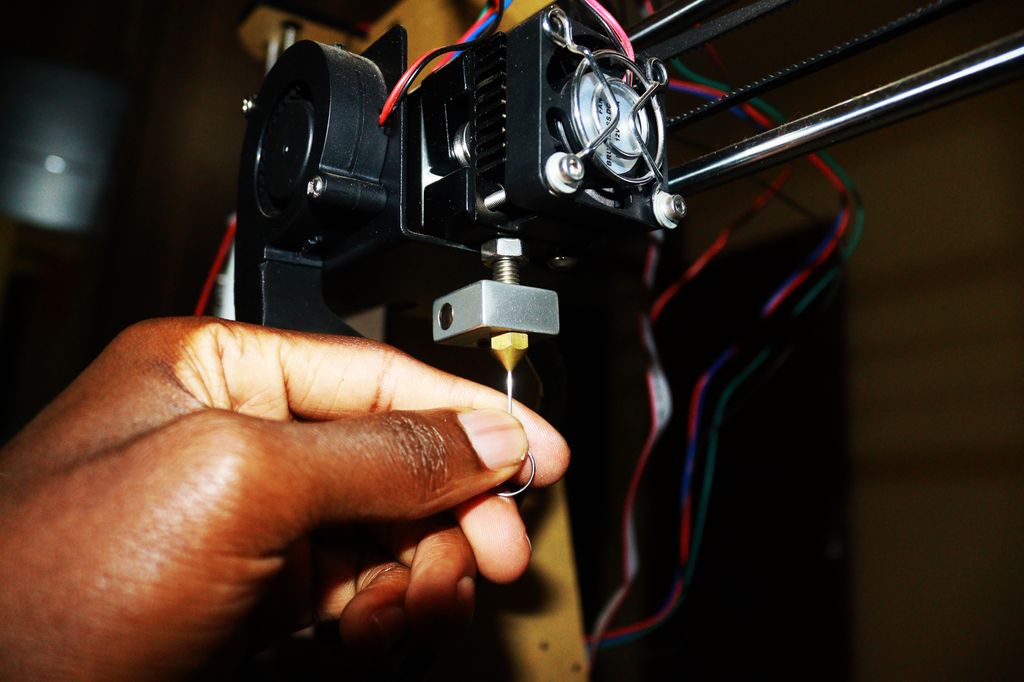
Clean the nozzle: Use a needle or small tool to clean the nozzle regularly to prevent clogs and ensure proper extrusion.
Lubricate the moving parts: Use a small amount of lubricant to lubricate the moving parts of your printer, such as the rails and bearings. This will help reduce friction and ensure smooth operation.