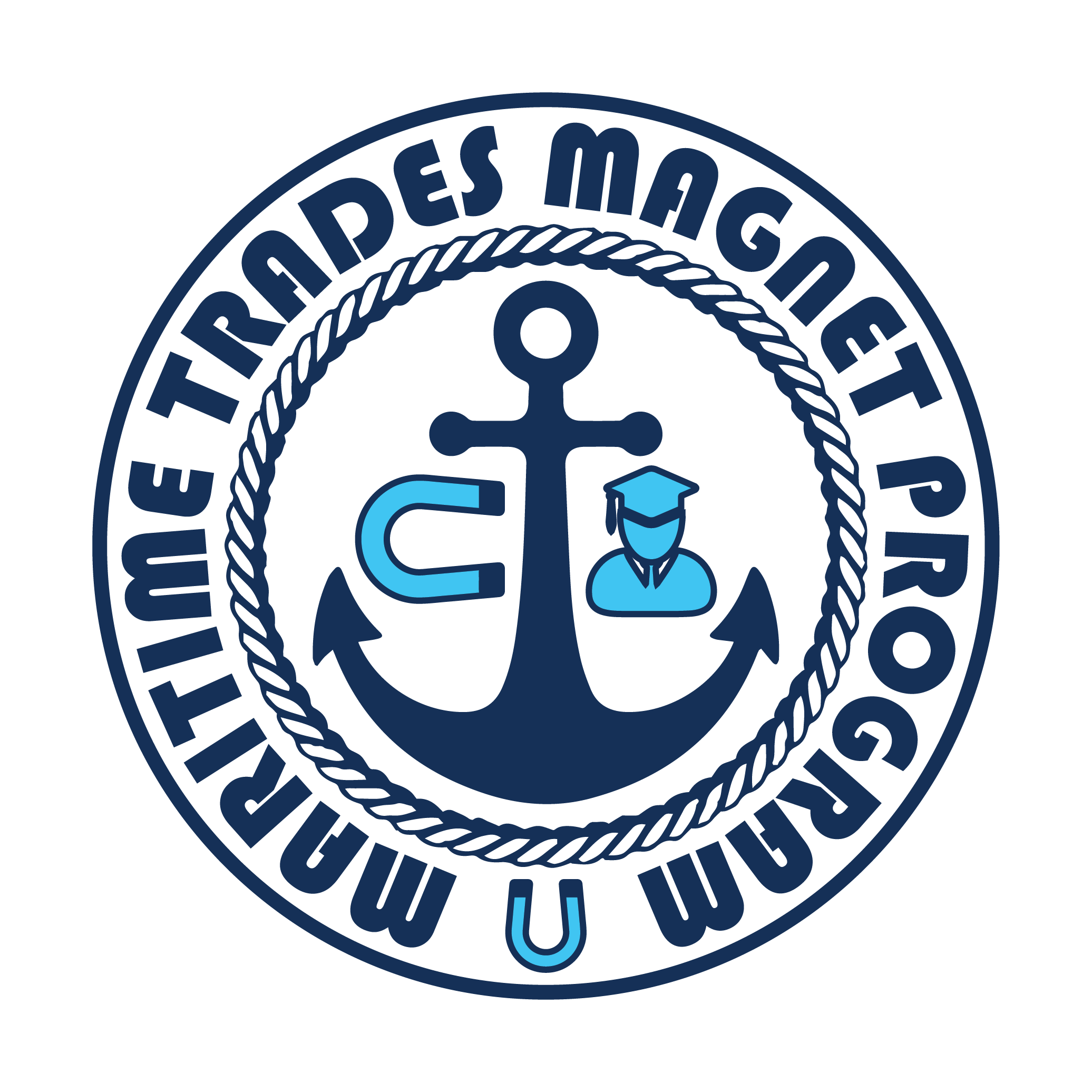Stages of CNC Machining: CAD-CAM
CAM Software creates the instructions to control the CNC machine. With CAM software, it can simulate the cut before it it sent to the machine. This helps to see any potential problems.
A CNC machine is literal and follows the directions it is given. When a direction given is incorrect, it will still follow that.
- The first step to creating the CAM instructions are to define the material. The dimensions of the material need to be entered into the CAM software.
- The next step is to choose the cutting tool. When deciding on what tool to use, make sure that the tool is smaller than the part you want to cut.
- The third step is to define speeds and feeds. The cutting speed is how fast the cutting tool moves against the material. The feed rate is the distance the cutting tool travels during one revolution of the tool.
- The last step is to write the body of instructions, otherwise known as the tool paths.
- The instructions need to get to the CNC machine now. The CAM software exports the instructions as G-Cade which is read by the CNC machines. G-Code is written to tell the machine where to travel in what axis.