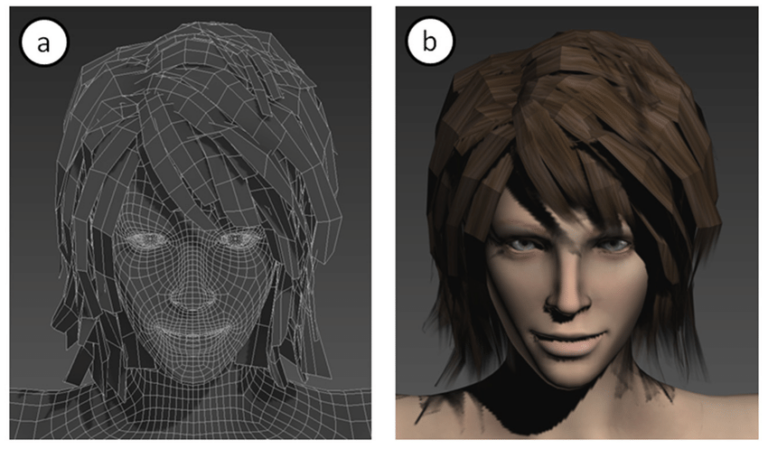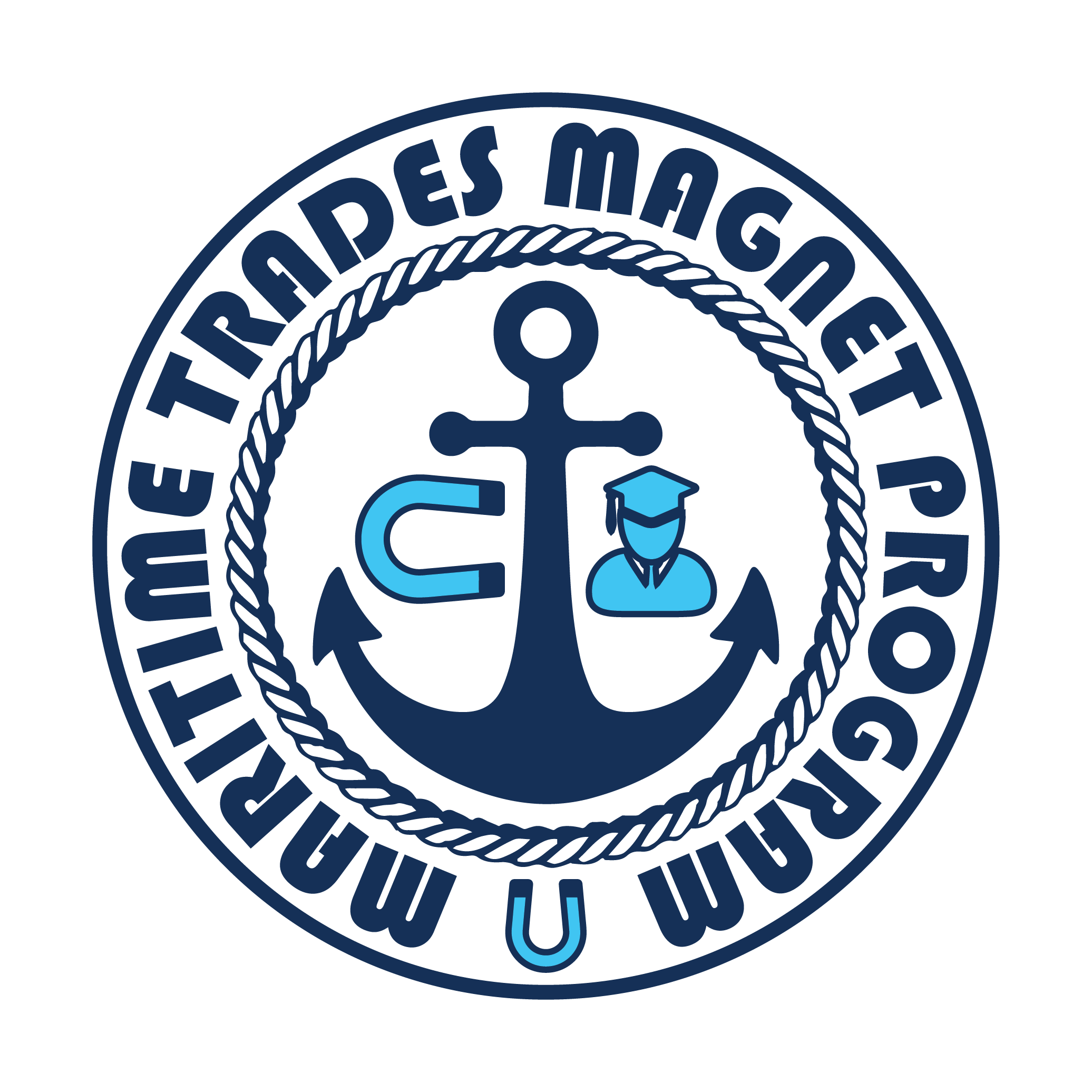3D Modeling Categories
Choosing an appropriate 3D modeling category to use in design is just as important as determining the type of 3D printer material to use when printing. It helps a designer determine the right approach to a project. Different 3D modeling categories have different strengths and weaknesses, so choosing the one that is best suited to the project is important. For example, if you are creating an architectural model, you will want to choose a 3D modeling category that specializes in that type of work. Choosing the right 3D modeling category will also help you streamline your workflow and make the most efficient use of your time.
Explore three widely used modeling categories below: Solid Modeling, Digital Sculpting, and Polygon Modeling
Solid Modeling is the most common modeling program category. It works well for designing models with three-dimensional angles and functional parts that can be 3D printed. Ideal usage is for STEM projects, design thinking, problem-centered projects, and engineering. It is found in Industrial Design, Engineering, Architecture, Manufacturing, and Medical Industries
Available software includes (but not limited to): Autodesk TinkerCad, Autodesk Fusion 360, OnShape, SolidWorks
Pros: Designing mechanical structures with realistic dimensions, assembly building, simulating real-life physics, editable design
Cons: Difficult and complex, requires time to learn software
Digital Sculpting replicates or simulates designing with clay. An artist can pull angles of the textured surface to create detailed models. Ideal usage is for STEAM or art projects, testing textured shapes for natural objects. Digital Sculpting can be found in Jewelry Design, Film Industry, Game Design, Animation, and Automotive Design Industries
Available software includes (but not limited to): ZBrush, SculptGL, ZBrush, AutoDesk Mudbox
Pros: Extremely detailed models, shapes, digital painting, and editable designs
Cons: Difficult to 3D print without correct materials or fine nozzle printers, challenging to learn
Polygon Modeling allows designers to control vertices, mesh, faces, or edges of the digital model. This creates the opportunity for incredibly detailed 3D models. Ideal usage is for classes for animation, modeling and simulation, and game design as it offers high resolution 3D models. Polygon Modeling can be found in Architecture, Video Production, Animation, Visualization, and Game Design Industries
Available software includes (but not limited to): Blender, Autodesk Maya, Autodesk 3DS Max
Pros: Extremely detailed models, control of mesh and faces, preferred tool for animating
Cons: Challenging to learn, intended for virtual environments, extra care in design for 3D printing
Solid Modeling
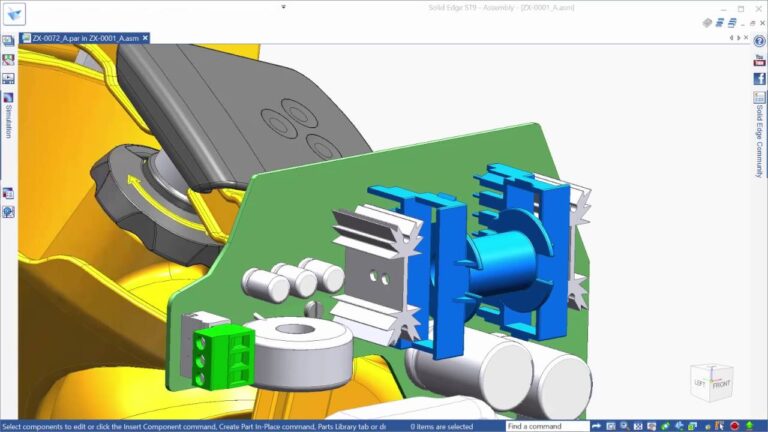
Digital Sculpting

Polygon Modeling