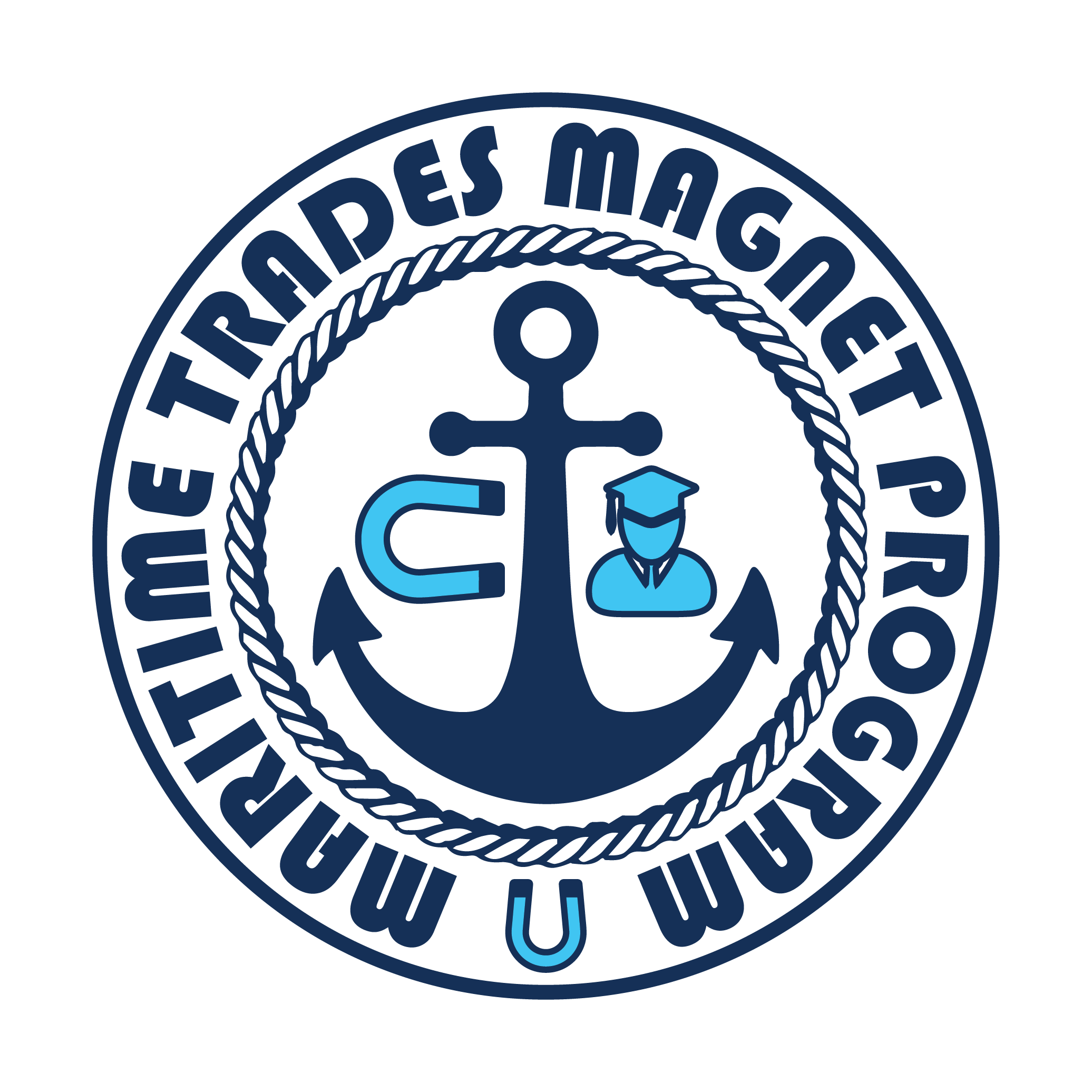Directions
- Click on “Show/Hide” to display the parts of your 3D Printer. Click once for Show. Double Click for Hide. When the numbers are shown on the 3D Printer, click on them to display information about each part.
- Click on “What Is” to learn about 3D Printing.
- Click on “Safety” to learn about safe use of the Makerbot Sketch.
Navigation: Use your mouse to navigate around the window. You can zoom in and out using the scroll wheel and rotate around using the left mouse button