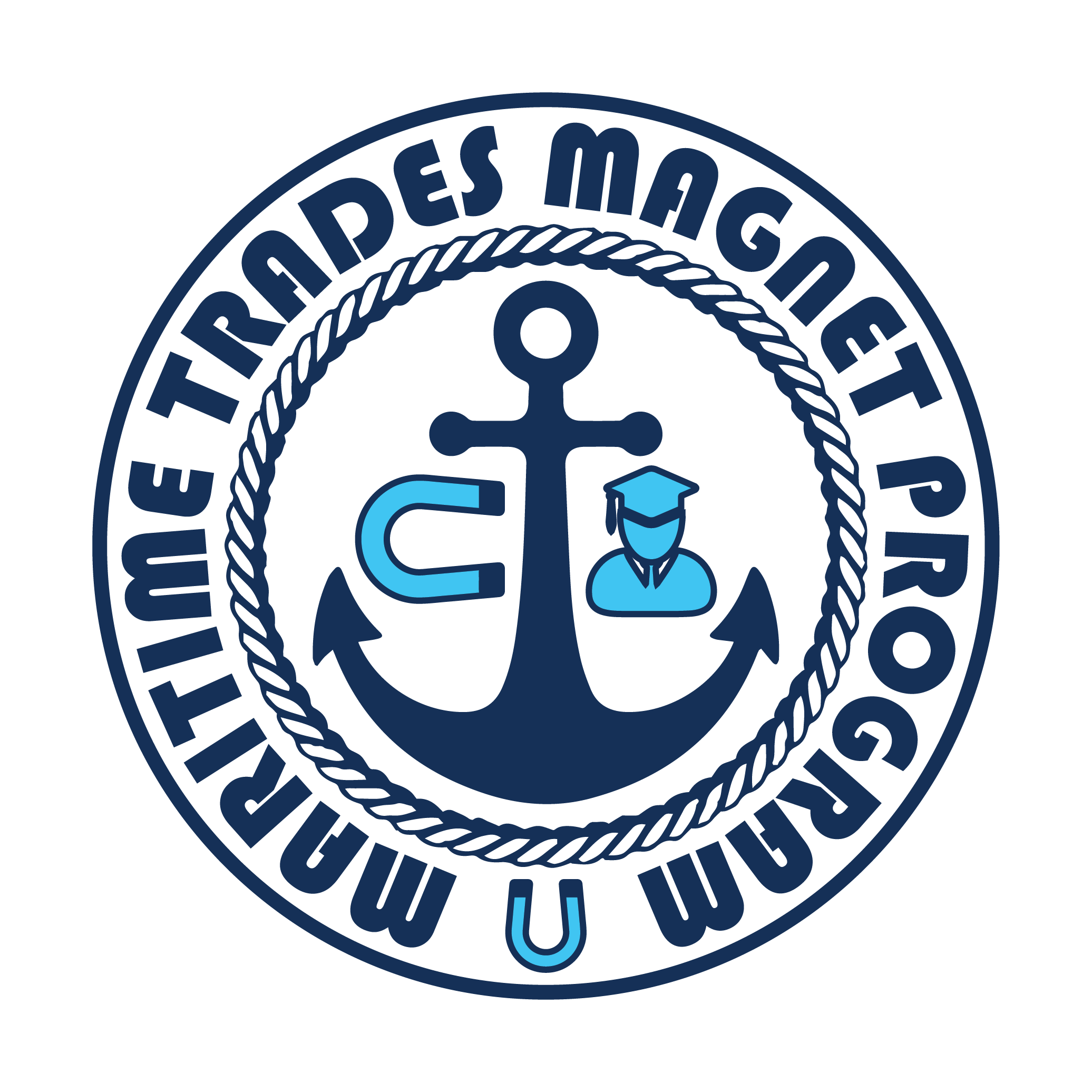CNC Troubleshooting Tips

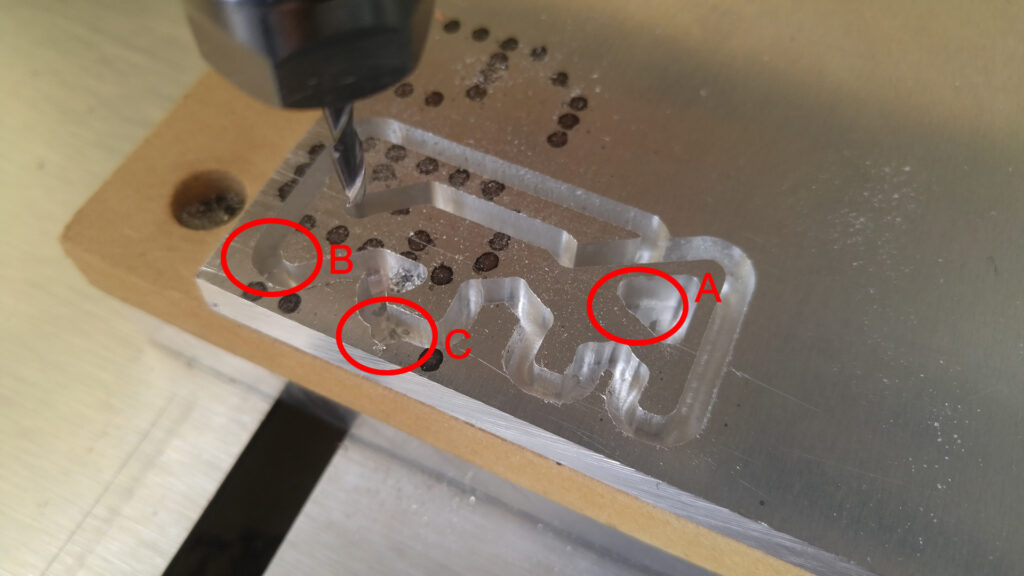
CNC Job Failed Because the Material Dislodged from the Wasteboard
- Secure the material properly: Make sure that the material is securely fastened to the bed of the CNC mill before starting the cut. Use clamps, double-sided tape, or other fixtures to hold the material firmly in place. If you are using double-sided tape, ensure you have removed all dust from the wasteboard and workpiece because dust will prevent adhesion. If using clamps or other fixtures to hold the material in place, consider adding additional hold-downs to distribute the force evenly and prevent the material from shifting.
- Reduce cutting forces: If the cutting forces are too high, they can cause the material to shift or come loose. To reduce cutting forces, consider using a smaller end mill, reducing the cutting depth, or slowing down the feed rate.
- Consider the size: If you are cutting small objects out of a larger piece of material, each piece that is cut out must be secured to the wasteboard or it could become a projectile when it is cut from workpiece. If the final product is too small to secure to the wasteboard, consider using the “Tabs” feature when creating the tool path.
- Monitor the cut: Keep an eye on the machine during the cut, and be prepared to pause or stop the machine if the material starts to shift or come loose.


My Final Product Doesn't Look Quite Right
- Improper tool selection: Using the wrong tool or end mill for the job can result in inaccurate cuts, rough edges, or an unexpected finish. Make sure to choose the right tool based on the material, depth of cut, and desired finish. Also, be sure to select the correct tool when creating work paths in your CNC design file.
- Material preparation: If the material is not level, properly secured, or properly prepared, it can result in inaccurate cuts or a rough finish. Make sure to prepare the material appropriately for the material you with which you are working.
- Tool maintenance: Ensure that your end mill is not damaged, dirty, or dull.